If you’ve started a podcast (or are thinking about it), you’ve probably run into the age-old question:
Should you use a podcast hosting platform or take the DIY route and host it yourself?
And it’s an important choice to consider, since it affects how your show gets distributed, how you track podcast performance, and how many late nights you spend Googling RSS feed errors.
In this guide, we’re breaking it all down, so you can choose the path that best fits your goals (and your bandwidth). Here’s what we’ll cover:
- What podcast hosting platforms do (and why they matter)
- What it takes to self-host a podcast—and what you’re really signing up for
- A feature-by-feature comparison to help you weigh the trade-offs
- Our top podcast hosting platform recommendations
What is a podcast hosting platform?
A podcast hosting platform is a service that stores your audio files, generates and maintains your RSS feed (which is what apps like Apple Podcasts and Spotify use to access your show), and distributes your episodes to the podcast directories where your audience lives.
But it doesn’t stop there. Today’s best hosting platforms are all-in-one solutions; you can think of them as the home base for your podcast. Many platforms typically include:
- Podcast analytics: Including downloads, demographics, consumption rates, and more, so you can keep track of who’s listening and what content is resonating.
- Automatic distribution: Upload once, and your new episode will appear across all listening apps.
- Marketing tools: From automatic transcriptions for content repurposing to websites and audiograms, podcast hosting platforms help get more eyes and ears on your show.
Essentially, podcast hosting platforms let you focus on creating while someone else worries about compression rates, file delivery, and uptime.
What is self-hosting?
Self-hosting is the DIY route. It means you store your podcast files on your own server and manage everything yourself — from setting up the RSS feed to handling distribution, bandwidth, and security.
With self-hosting, you’re responsible for:
- Uploading and storing all your audio files
- Generating and validating your RSS feed manually
- Monitoring bandwidth, uptime, and server performance
- Troubleshooting any technical issues that pop up
- Registering and maintaining your show on all listening platforms
Unless you’re a developer or IT whiz, self-hosting is not for the faint of heart. But for those with technical chops, time, and specific needs, it offers unmatched control and independence.
The lowdown: podcast hosting vs. self-hosting

Ease of use
Podcast hosting:
Using a podcast hosting platform is about as easy as it gets. You log in, upload your audio, write a description, and hit publish. The platform does the rest — no code or config files.
Self-hosting:
Setting up your own server, configuring permissions, validating your RSS feed, and handling hosting protocols requires technical know-how. If you don’t speak fluent FTP or XML, expect to spend a lot of time Googling or on Chat GPT.
Setup time
Podcast hosting:
Podcast hosting platforms are the quickest option to get your show from “idea” to “live.” Most platforms walk you through each step with simple onboarding and automation and have video tutorials to help you out along the way.
Self-hosting:
Between sourcing the right server setup, installing software, setting up redirects, validating feeds, and preparing for bandwidth spikes, this could take hours or days.
RSS feed management
Podcast hosting:
Your RSS feed is created and maintained for you. Changed your episode title? It updates everywhere. Need to add a trailer or mark a show as explicit? You can do that in a couple of clicks. RSS management becomes a background process.
Self-hosting:
You are the RSS feed. Every tweak — episode update, metadata change, or redirect — has to be done by hand, validated, and tested.
Episode distribution
Podcast hosting:
Most hosting platforms have direct integrations with Spotify, Apple, Amazon Music, and more. One click (or one initial setup) sends your show to every major app. Set it and forget it. The only platforms that you typically won’t see automated through a podcast hosting platform are Soundcloud and YouTube.
Self-hosting:
You’ll need to manually submit your feed to each directory. Not only that, you’ll need to manage updates and verify that each one reflects your most recent changes. Multiply that by a dozen platforms, and suddenly “manual” becomes your new full-time job.
Podcast analytics
Podcast hosting:
Podcast analytics dashboards are standard on modern hosting platforms. You’ll get download counts, geographic data, listening platforms, consumption rates, and more — often IAB-certified.
Self-hosting:
You’ll need to pull data manually from listening apps, which takes a lot of time and is difficult to average across all platforms. Plus, listening apps don’t offer the kind of robust data you’ll find in podcast hosting platforms, so it will be harder to measure the true impact of your show and pitch to sponsors.
Show security
Podcast hosting:
Your hosting provider handles DDoS protection, data redundancy, automatic backups, and general server upkeep. Basically, you sleep well knowing your podcast won’t disappear into the void overnight.
Self-hosting:
You are your own IT department. You’ll need to manage SSL certificates, security updates, firewall configurations, and backup schedules. One missed patch or accidental deletion and your entire feed — or audience — could be gone.
Customization
Podcast hosting:
Most platforms let you customize your show page, embed player, and metadata, but you’re still operating within their system. This plug-and-play approach is great for most users and only limiting for niche needs.
Self-hosting:
Self-hosting lets you build whatever you can imagine — as long as you have the skills and time.
Cost
Podcast hosting:
Pay a monthly or annual subscription and get everything — storage, analytics, support, backups, and distribution — bundled in. Many platforms also offer unlimited downloads and storage, so they’re easy to budget and scale with your needs.
Self-hosting:
While this option may initially seem cheaper because there’s no platform fee, you’ll be paying for hosting, bandwidth, developer time, monitoring tools, backups, SSL certificates, and possibly more. Those “savings” can vanish quickly once you factor in time and infrastructure.
Support
Podcast hosting:
Something broken? Most platforms offer real human support via chatbot, email, or telephone. Plus, most platforms have knowledge bases with step-by-step guides and video walkthroughs.
Self-hosting:
You’re mostly on your own. Stack Overflow and GitHub issues might offer help if your problem is common enough. You can reach out to listening apps directly, but responses can be slow, and they can only go so far to support you, depending on what the challenge is.
The best podcast hosting platforms
If you’re thinking about going the podcast hosting platform route, here are a few options we think deserve a mention. For a more in-depth deep dive, you’ll want to check out our complete list of 2025’s best podcast hosting platforms.
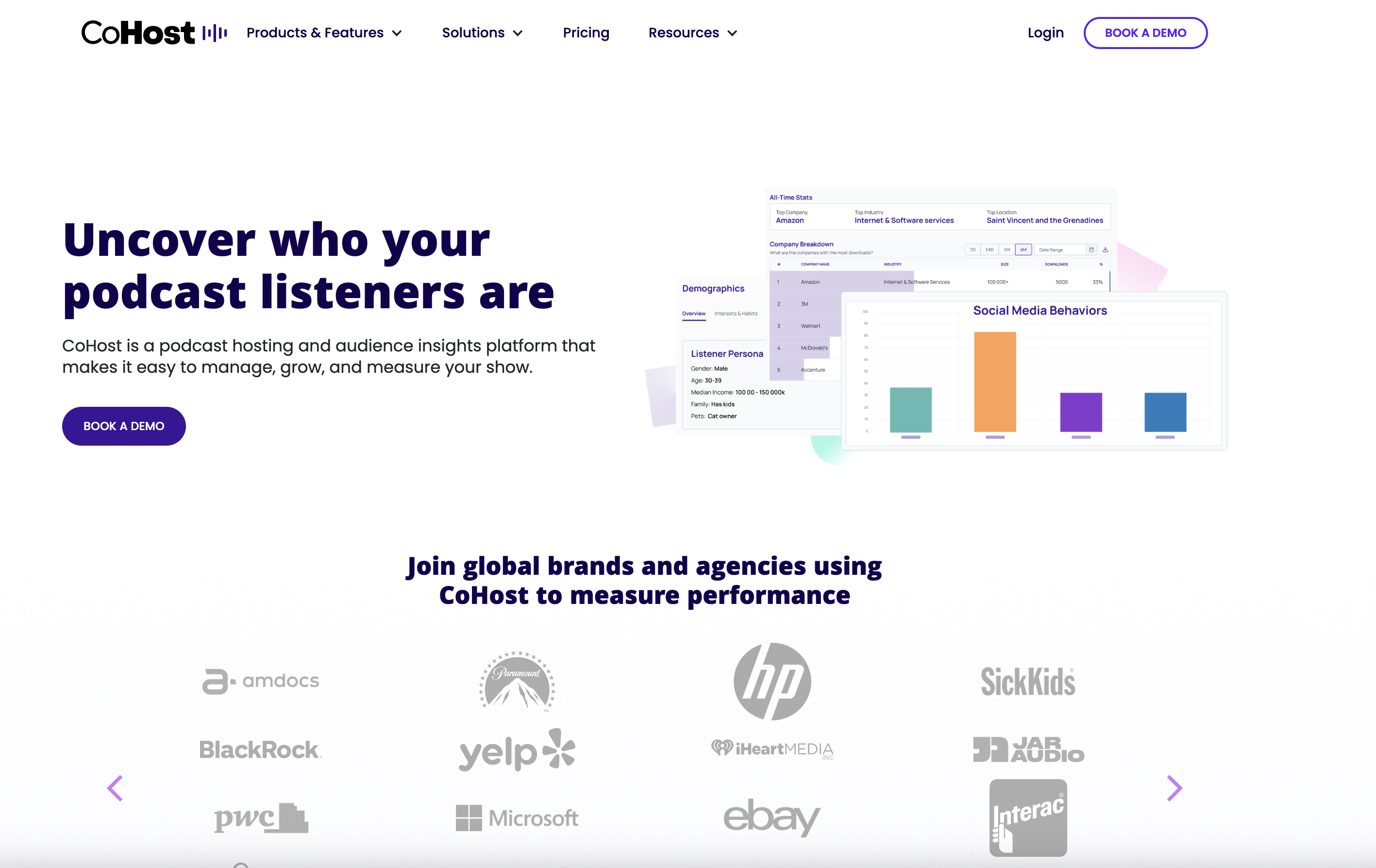
CoHost
Best for: Creators and brands who want seamless podcast hosting and in-depth podcast analytics that are actionable.
CoHost is a powerful podcast analytics and audience insights platform built specifically for creators, brands, and agencies. Developed by the award-winning podcast agency Quill, CoHost helps marketers move beyond downloads to understand true podcast performance and audience behavior.
Top features:
- Advanced Audience Demographics: Uncover your listeners' age, income, lifestyle, hobbies, social media use, and more. That’s right – you can now build a detailed audience persona without ever sending out a survey. This helps validate you’re reaching target audiences, tailor your content to listener preferences, and enhance sponsorship opportunities.
- B2B Analytics: Find out which companies your listeners work for, their industry, company size, location, and even revenue. Plus, you can see employee job roles and seniority.
- Tracking Links: All your listeners’ top podcast apps are listed in a LinkTree-style display. Know exactly where your downloads are coming from across marketing channels, so you can put more time into what drives listeners.
- In-Depth Analytics Dashboards: Growth trends, consumption rate, listen time, episode comparisons, top performers vs. the newest releases — all available at a glance.
- Automatic Transcriptions: AI-powered transcriptions to boost SEO, accessibility, and repurposing efforts — built right into your plan.
- Full Podcast Hosting Suite: Seamless publishing, multi-show management, multiple user permissions, and a sleek, customizable media player.
- CoHost Prefix: Already hosting elsewhere? CoHost’s Prefix lets you tap into audience insights and analytics without switching platforms.
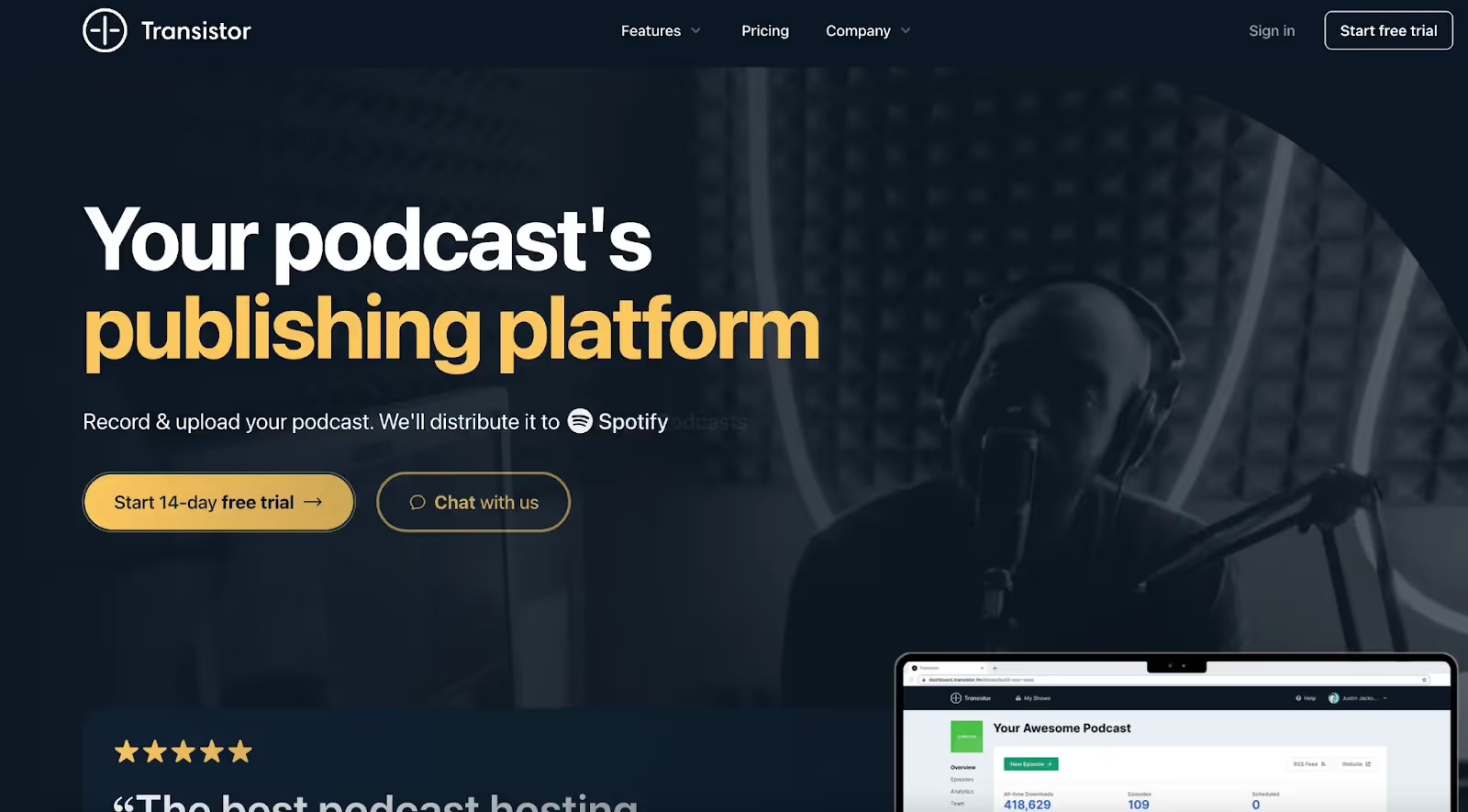
Transistor
Best for: Indie creators to enterprise brands that want flexibility and scale.
Transistor has been hosting podcasts since 2018 — and with over 26,000 shows under its belt, it’s earned its reputation as a reliable, scalable, all-in-one hosting solution.
Top features:
- Built-In monetization tools: Apple Podcasts subscriptions, Patreon integration, and a dedicated supporter listing to highlight your fans.
- Podcast analytics: Including episode comparisons, device breakdowns, and regional listener maps.
- AI transcriptions: Transcribe your episodes and display them on your podcast website with clickable timestamps.
- Private podcasts: Custom RSS feeds per subscriber, QR code access, and the ability to email episodes directly to private listeners.
- Custom website: Choose from several sleek podcast site themes and add your own custom domain.

Podbean
Best for: Beginners who want to get up and running quickly, with room to grow.
Podbean is simple, secure, and budget-friendly — great for those just starting out, though it may lack some of the advanced features growing brands and podcasters need down the road.
Top features:
- Built-in monetization options: Crowdfunding, sponsor marketplace, Apple Podcasts subscriptions, and Patreon integration.
- Embeddable players: A variety of styles and sizes so you can match your podcast player to your site or blog aesthetic.
- Social media auto-sharing: Link your platforms and let Podbean handle the publishing across Facebook, X, YouTube, and more.
- Podbean AI: Noise reduction, filler-word removal, transcription, and other AI-powered production tools to keep things clean and professional.
- Custom podcast website: Choose from professional templates and use a custom domain to give your podcast a home on the web.
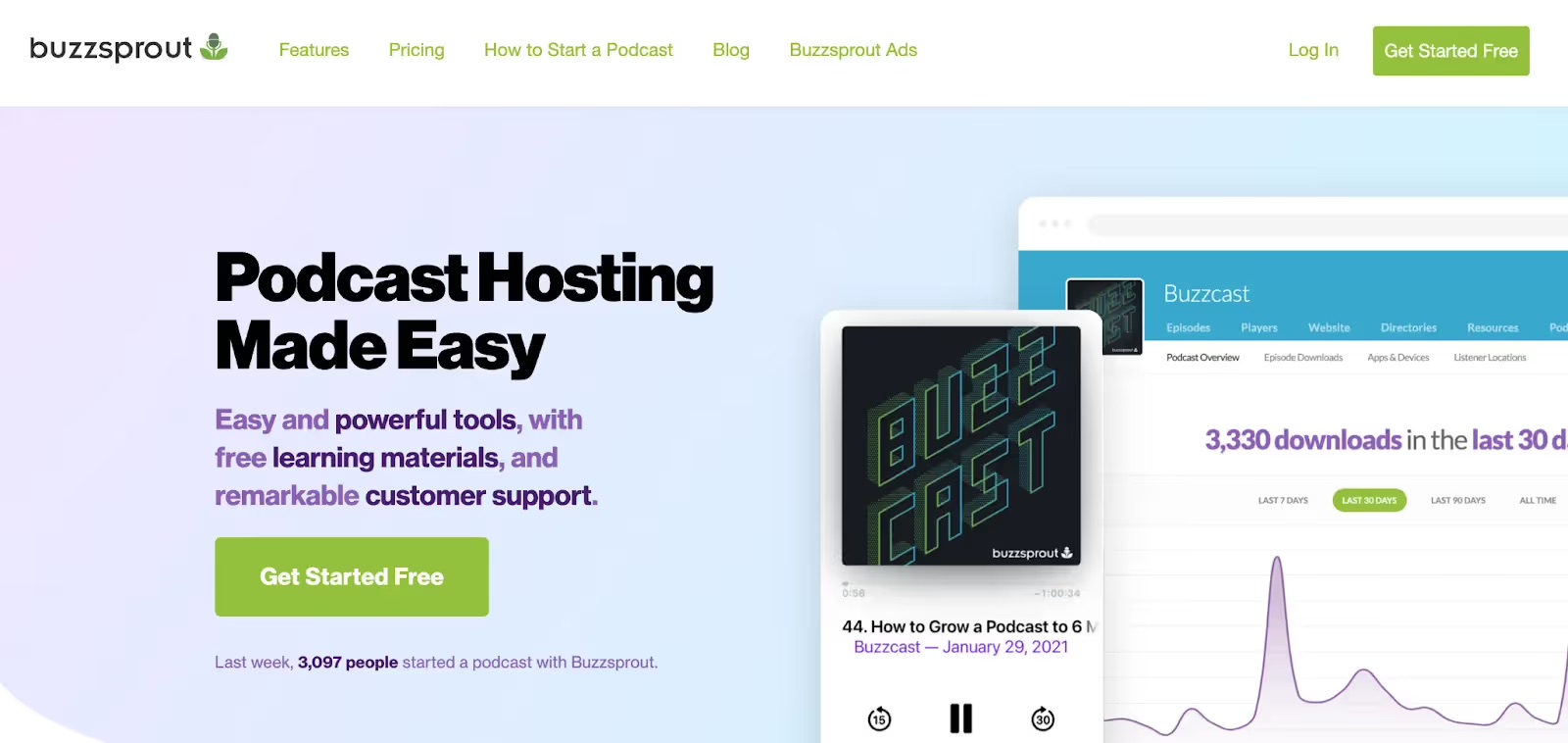
Buzzsprout
Best for: Creators who want ease of use and hands-off production tools.
Buzzsprout is a favorite among newer podcasters thanks to its simple interface and useful features. It’s less robust for data and monetization, but makes a great starting point.
Top Features:
- Embeddable podcast player: Sleek, mobile-friendly, and customizable. Embed it on any site with ease.
- Transcription integration: Upload your transcript, and Buzzsprout will automatically display it on your podcast site.
- Analytics: See where listeners tune in, what platforms they use, and your top episodes across 7-day, 30-day, 90-day, and lifetime timelines.
- Magic Mastering: Think of it as your podcast’s audio engineer in a box — it levels, compresses, and polishes your audio automatically.
- Promo tools: Create promotional videos using podcast clips to share across social and grow your listenership.
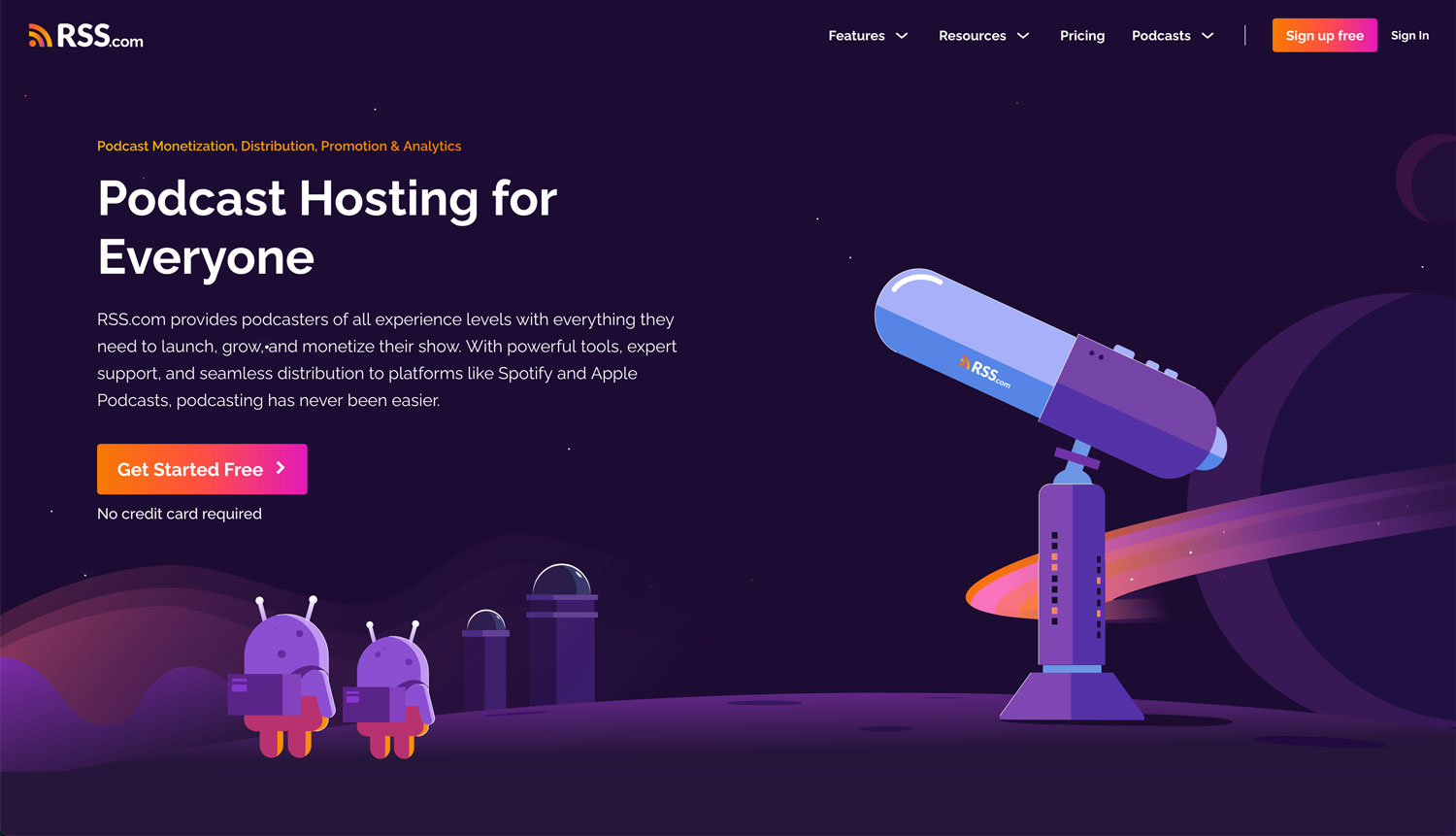
RSS.com
Best for: Podcasters on a budget looking for a simple hosting solution.
RSS.com makes podcasting painless — and affordable. It’s one of the easiest ways to get started without sacrificing power or performance.
Top features:
- Automatic distribution: Seamlessly push your podcast to Apple, Spotify, Amazon, and all the other must-have platforms.
- Free podcast website: Comes with every plan and is customizable to reflect your brand or show personality.
- AI transcripts: Boost your discoverability and accessibility with automated transcripts for every episode.
- IAB-certified analytics: Get the data that matters: listener trends, growth patterns, platforms used, and more — all up to industry standards.
- Intuitive interface: Get your podcast up and running in minutes with an easy-to-use dashboard designed for beginners
Podcast hosting FAQs
Can I host a podcast on my own website?
Technically, yes, but we do not recommend it as hosting on a regular website server can result in slow downloads, RSS feed errors, and poor scalability.
Is podcast hosting free?
Some platforms offer free plans, but they’re often limited in storage, analytics, or monetization tools. CoHost offers a 7-day free trial (no credit card required), so you can test out the platform before you commit.
Do I need technical skills to use a podcast hosting platform?
While each podcast hosting platform will have a different learning curve, they’re built to make podcasting accessible for everyone, from indie creators to enterprise teams. We suggest signing up for a demo or signing up for a few free trials to see which platforms are most intuitive for you.
Will listeners know or care how I host my podcast?
Not at all. They just care that your episodes are there, load fast, and sound great.
Which option is right for me?
At the end of the day, podcast hosting vs self-hosting comes down to this: How much do you want to manage — and how much do you want to create?
If you're a developer or a digital control freak (no shame), self-hosting offers unlimited flexibility. But if you’re here to grow your audience and maybe even monetize, a podcast hosting platform will save you time and headache.
Here’s a cheat sheet for deciding what’s right for you:
Self-hosting might make sense if:
- You have dev-level technical skills (or someone on your team does)
- You need complete data privacy or compliance (e.g., for internal or proprietary shows)
- You have the time and resources to manage servers, security, and syndication
- You want to deeply customize your podcast infrastructure
Podcast hosting is probably your best bet if:
- You’re new to podcasting
- You’re not highly tech-savvy
- You want scalability without the stress
- You want to launch quickly with minimal hassle
- You want built-in analytics, marketing tools, and easy distribution – all in one place
For more podcast intel like this, you’ll want to join the community of podcasters and brands who subscribe to our bi-weekly newsletter, Tuned In.




.webp)






