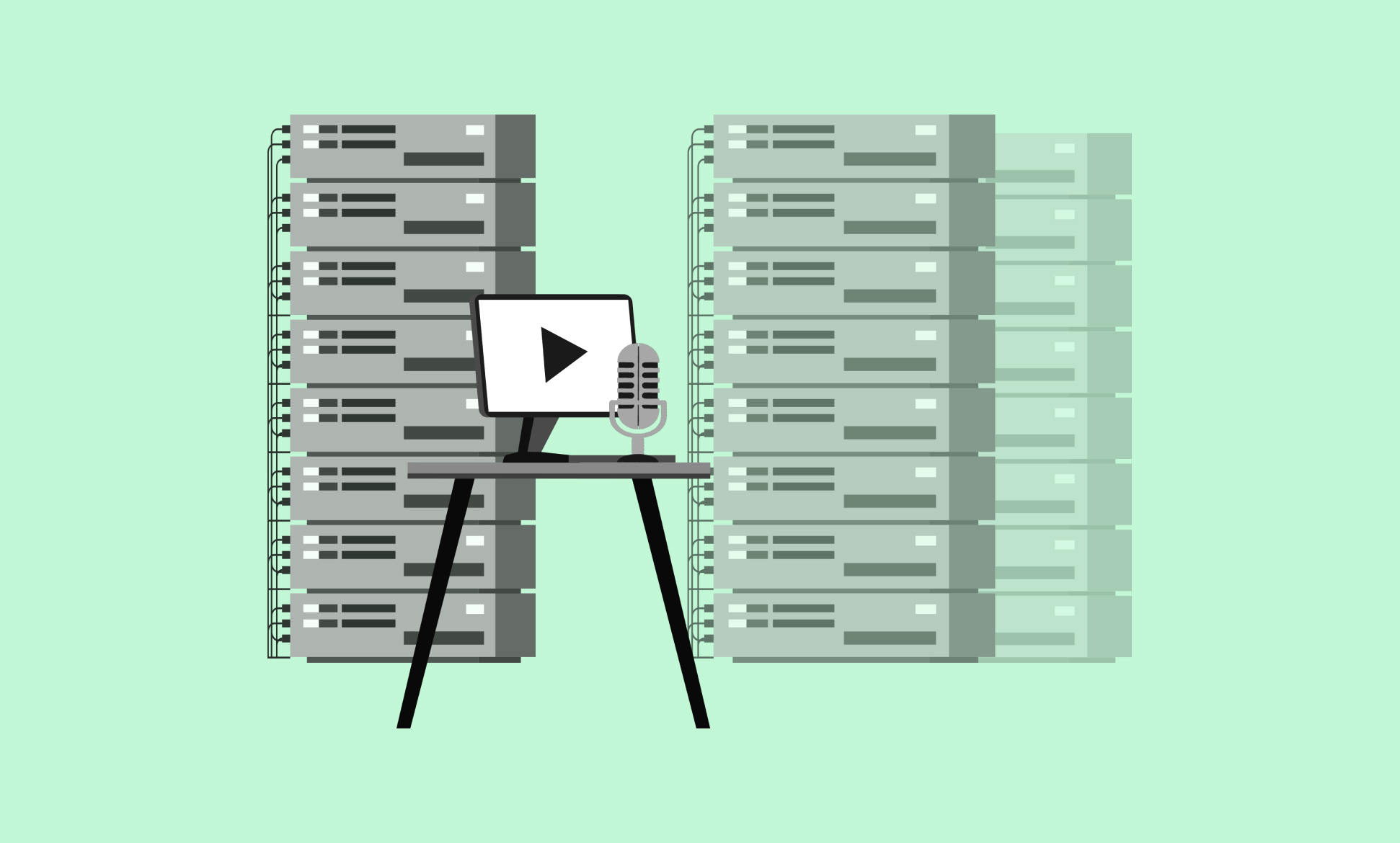What do Mr. Ballen, Emma Chamberlain, Tana Mongeau, David Dobrik, and Jason Nash all have in common?
You guessed it: they’re successful YouTubers who have turned to podcasts – and it’s not just a trend or coincidence.
In this blog, we’ll be talking about why so many YouTubers are opting to start a podcast, how to convert your existing YouTube videos into audio content, and the platforms that can help you along the way – from recording and editing tools to podcast hosting platforms.
Why YouTubers are turning to podcasts
While YouTube videos and podcasts (especially video podcasts) share a lot of similarities, there are a few key benefits of podcasting that YouTubers are starting to take advantage of:
1. Convenience
Podcasts align with the fast-paced lifestyles of today’s audiences. Unlike video content, which demands full visual attention, podcasts are easy to consume anytime and anywhere. They allow listeners to multitask—whether driving, cooking, or exercising—making them a zero-commitment way to stay informed or entertained. So much so that 71% of audiences report being drawn to podcasts specifically because they allow them to multitask.
Plus, with 79% of listeners tuning in via mobile devices, podcasts cater perfectly to modern audiences who prefer content they can take anywhere..
2. Increased audience connection
Podcasts strengthen and deepen connections with YouTubers’ existing audiences. Podcasting can be a more intimate, long form medium, which creates space for personal, candid, and authentic connection that video content doesn’t always allow. In fact, podcasts manage to captivate listeners for up to 42 minutes on average – that’s a lot of time to forge a connection.
Plus, YouTube videos are often highly edited and stitched together; whereas some podcasts (we’re looking at you Joe Rogan) can go on for hours on end with no edits. This makes listeners feel like they’re part of a personal dialogue, which strengthens their emotional connection to the creator.
3. Boosted listenership and reach
Last, but certainly not least, podcasts extend the reach of a YouTuber’s community by catering to different consumption habits. For audiences who want more long-form, in-depth content or prefer audio-only formats while multitasking, podcasts offer a way to stay connected.
Plus, podcast listenership across the board is on the rise. To put this into perspective, in 2014 only 30% of Americans had listened to a podcast. Now that number sits at 64% and to top it off, 42% of Americans listen to podcasts every month. Not to mention that the industry is valued at $23.56 billion and projected to reach $4 billion in 2025.
How to convert your videos into audio
Now that you understand why so many YouTubers are turning to podcasts, let’s dive into the platforms to help convert your existing YouTube videos into impactful podcast episodes.
You have a few options here, but we’ve listed four popular choices. While we personally use and recommend Riverside, the choice is ultimately up to you depending on your budget, needs, and existing setup.

Riverside
Known for its professional-grade remote recording capabilities, Riverside comes with a variety of features including the ability to separate tracks, live stream, and trim recordings as easily as editing a text doc.
They offer a limited free plan, but for those serious about podcasting, their regular plans start at $15/month.
Here’s how to turn your YouTube videos into an audio-only podcast episode on Riverside:
- Record or upload a video on Riverside
Record directly in a Riverside studio, or upload an existing video recording. - Access the editor
On the “View Recordings” page, select the video recording you want to convert, then click “Go to Editor.” - Select audio-only format
In the Editor, open the “Tracks” menu from the toolbar, then choose the “Use audio only” option for the track you're working on. - Edit the audio
Make adjustments as needed—trim the recording on the timeline or delete text segments from the transcript to cut out unwanted audio. Use Riverside’s tools to reduce background noise, normalize volume, or remove silences automatically. - Export the audio
Once editing is complete, click “Export,” select your preferred audio quality, and then click “Export” again. Your audio recording will be sent to your email and ready for you to edit into a podcast episode.

Audacity
Another popular choice is Audacity, a free audio editing and recording service. The open-source platform comes with a wide range of features, including importing/exporting, sound quality adjustments, and plug-ins for noise reduction and filtering.
Here’s how to turn your videos into audio files on Audacity:
- Install and Open Audacity
Make sure Audacity is installed on your device, then open the program. - Load the Video File
Go to “File” in the top left menu, select “Open,” and choose the video file you want to convert. - Export the File as Audio
Once the video loads, click “File” again, select “Export,” and choose your preferred format, such as “MP3,” from the dropdown menu. Then, click “Save” to export the audio file.

Quicktime (Mac)
If you’re using a Mac and don’t want to download any additional software, Quicktime is a great, free option. Here’s how to use it:
- Open QuickTime Player
Start QuickTime Player on your device. To find it, simply search using the magnifying glass in the top right corner of your screen. - Load the video file
Click on “File” in the upper left menu, then choose “Open File.” Browse for and select the video file you want to convert. - Export as audio
Once the video is loaded, go back to the “File” menu, select “Export As,” and then choose the “Audio Only” option from the dropdown. - Name and save the file.
A window will pop up, prompting you to name your file and choose where to save it. After naming it, click “Save” to export the audio in your preferred format.

Descript
Descript is an all-in-one editing tool for both video and audio. For as low as $12 a month, users can easily upload their video files and extract audio, converting it into various formats, including MP3, M4A, and lossless WAV.
To convert video to audio using Descript, follow these steps:
- Open Descript and start a new project
Launch Descript on your device and create a new project. - Upload your video
Click “Add New File” or drag and drop your video file into the editor to upload it to the project. - Convert the video to audio
Once the video is uploaded, Descript will automatically transcribe the audio. You can use this to edit or simply move to exporting. - Export the audio file
Go to “File” and select “Export.” Under “File Format,” choose your preferred audio format, such as MP3, M4A, or WAV. - Save or publish
Choose a destination for your exported file, then click “Export” to save the audio-only version of your video.
How to edit your YouTube videos into podcast episodes
Now that you have the audio from your YouTube videos, you’re one step closer to creating a full-fledged podcast episode. However, as you likely already know, not all aspects of videos make sense to include in audio format.
For example referencing an image that audiences can’t see, making jokes or comments that rely on visual cues, or specific segments that cater to YouTube viewers should be removed from your audio file to maximize the listening experience.
To do this, you can use some of the tools we touched on above, including:
- Descript allows users to edit audio and video by directly modifying the transcript as if they’re working on a document. Their features include one-click filler word removal, background noise reduction, and AI voice cloning.
- Riverside provides advanced tools like automatic transcription in over 100 languages, AI-generated show notes, customizable captions, and enhanced audio features to ensure professional-quality sound and seamless production.
- Audacity comes with a suite of robust features, including an equalizer and compression tools. It also supports multiple tracks and various audio file types, but it’s not the most intuitive platform for beginners.
For more options, check out a full list of free audio editors.
How to distribute your podcast: Podcast hosting platforms
You’re probably used to uploading your YouTube videos directly to the website, but the podcast publishing process works differently.
Instead, you’ll want to work with a podcast hosting platform that can streamline your distribution to YouTube and podcast directories like Spotify, Apple Podcasts, Amazon Music, and many more.
If you’re only doing an audio podcast and keeping your YouTube channel separate, you’ll have a lot of popular podcast hosting platforms to choose from. To help choose, you can consult a full list of this year’s best podcast hosting platforms.
However, if you’re opting for an audio podcast and a video podcast, you’ll have to be a bit more selective about the platform you choose. That’s because many podcast hosting platforms support automatic distribution to YouTube just yet. Instead, they’ll take the audio from your podcast and upload it to YouTube using your podcast’s cover art.
With that in mind, here are a few options we recommend that support both audio and video podcasts:

CoHost
CoHost is a podcast hosting and analytics tool designed to provide podcasters and brands with the data and tools they need to grow their audience, automate their podcast workflow, and validate performance.
CoHost offers hosting and prefix plans, meaning you can still gain access to our podcast analytics – regardless of your current hosting setup.
Main features:
- Automatic Transcriptions at no extra cost
- Advanced Audience Demographics and B2B Analytics. These are also offered through CoHost’s Prefix.
- Tracking Links show you which marketing sources your downloads are coming from
- Automatic websites
- Multi-platform video publishing, automatic audio extraction, video repurposing tools, and unified podcast analytics. Sign up to be notified when our video podcast hosting is live!

Podbean
Podbean is a user-friendly platform that allows anyone to easily record, publish, and distribute podcasts with just a few clicks. Beyond hosting, Podbean offers powerful monetization tools, including a sponsorship marketplace, a patron program for recurring income, and live podcasting features.
Main features:
- Unlimited audio and video hosting
- Build in recording and editing software
- Monetization options like the Patron Program, Ads Marketplace, and Premium Podcasting
- Tools designed to convert YouTube videos into video podcasts

Libsyn
Libsyn is a podcast hosting, distribution, and monetization platform. Since its launch in 2004, Libsyn has become a go-to platform for over 75,000 podcasts worldwide.
If you’re opting to produce a video podcast, Libsyn can publish your podcast directly to YouTube as either a video podcast or you can upload your audio file and Libsyn will generate a video with your artwork before publishing it.
Main features:
- Advanced analytics including an Interactive worldwide map, consumption metrics, app analytics, and demographic data
- Custom iOS and Android App
- Unlimited overall storage; however, there’s a plan-specific limit on monthly uploads
- Multiple monetization streams including ads, subscriptions, and donations
For more video podcast hosting options and details, check out the best video podcasting platforms.
Best practices for turning videos into podcasts
Your overarching goals and target audience will help you determine the best direction for your podcast; however, when converting video content to a podcast format, here are some best practices to consider:
Refine length, structure, and content when needed
Content that works well in video format may not always fit a podcast format. Video often relies on visual elements and may have different pacing compared to audio. On top of that, video content often relies on visual cues or graphics to convey information, which doesn’t translate directly to audio.
To create a compelling podcast, think about which elements are essential to retain and which can be streamlined. If you’re having trouble refining your content, we suggest working with a freelance editor. Even just having a (trusted) third party tune into your podcast to judge the listening experience can be valuable and help you pinpoint parts to remove or re-record.
Don’t throw away video
While podcasts used to be exclusively audio-only mediums, video has become a key part of podcasting. So much so that 75% of people believe the definition of “podcast” should include both audio and video.
Releasing your podcast in both formats—audio-only for traditional podcast platforms and video podcasts for platforms that support them, like YouTube Podcasts and Spotify— maximizes your reach.
This dual approach accommodates listeners who prefer one format over the other and can also help grow a cross-platform following, as fans may switch between formats depending on their listening habits and preferences. Not to mention, video clips make for more engaging social content and can help you leverage short-form video platforms like TikTok, Instagram Reels, and YouTube Shorts.
Nail down your workflow
If repurposing YouTube videos to podcasts is going to become a regular part of your production workflow, you’ll need to find the right tools, software, and (potentially) people.
For instance, you’ll want to opt for a podcast hosting platform that caters to both audio and video content and use tools that allow simultaneous audio and video recording. Automating some of the post-production tasks can also help you achieve consistency without added effort, freeing up time to focus on content quality.
Create a dedicated podcast brand
Even if you already have an established YouTube fanbase, building a podcast audience requires consistency and a distinct identity. Especially if you’re promoting a podcast to your existing YouTube audience, you’ll want to prove the unique value of your series and ensure it can support itself as a standalone content channel.
To help you do this, you can incorporate elements from your channel to keep your show recognizable – like a color scheme or a memorable jingle. But you’ll also want to include podcast-specific elements that make your show’s brand identity unique – like additional segments or extended commentary.
This is important because a cohesive audio identity fosters loyalty and recognition, helping listeners feel more connected to your content and encouraging them to return for future episodes.
YouTubers 🤝 Podcasters
Adding podcasts to your YouTube strategy isn’t just a trend—it’s a strategic move to expand your reach, deepen audience connections, and future-proof your content strategy. Podcasts offer unparalleled convenience, an intimate medium for building connections, and access to a rapidly growing audience base.
With the right tools and people in your corner, converting your existing YouTube videos into a compelling podcast series has never been easier. To learn more about podcasting and how CoHost can help streamline your workflow, get in touch with our team.




.webp)